Every Indian should have a digital health ID card | Learn how to apply online.
Every Indian should have a digital health ID card: A person’s phone number or Aadhaar card number will be used to create a Health ID, and all of their health records would be accessible via a mobile app.

Prime Minister Narendra Modi announced the Ayushman Bharat Digital Mission, which aims to equip citizens with a digital health ID. This digital health ID, similar to an Apple card, will save users’ health details. Unlike the Apple card, however, this digital health ID card would be available to all Indian citizens and will provide them with government-sponsored benefits. So, what exactly is this Digital Health ID Card that every Indian will receive? Let’s have a look.
PM Modi stated during the announcement that the Ayushman Bharat Digital Mission will connect hospitals across the country’s digital health solutions. “The Mission will not only make medical processes easier to understand, but it will also make life easier… Every person will now receive a digital health ID, and their health records will be digitally protected as a result of this,” Prime Minister Modi remarked at the event.
In terms of specifics, this new digital health ID will contain information about a person’s health, including information about every test, disease, doctor’s visit, diagnosis, and medications taken. It will also assist doctors in learning about a patient’s medical history prior to treating them.
In addition, the Health ID will be based on a person’s phone number or Aadhaar card number, and all health records will be accessible via a mobile app, a Healthcare Professionals Registry (HPR), and Healthcare Facilities Registries (HFR).

Here’s how to apply for a Digital Health ID Card online, step by step:
Step 1: Go to the National Digital Health Mission’s official website. (https://ndhm.gov.in/)
Step 2: Go to the Health ID section and select Create Health ID.
Step 3: You will now be redirected to a new page with a variety of login options:
a) Generate your Health ID via Aadhaar.
b)I don’t have an Aadhaar / I don’t want to use my Aadhaar for creating a Health ID. Click here.
c) Already have a Health ID? Login
Step 4: If you want to use your Aadhaar card to generate your digital health ID, select the first option.
Step 5: To complete the process, enter your 12-digit Aadhaar number and follow the on-screen instructions.